Digital Storefront Essentials

What makes a digital storefront compelling? How can ecommerce businesses drive sales? In today's digital age, where the virtual marketplace is bustling with activity, your digital storefront serves as the gateway to your brand's online presence. Just as a physical storefront must entice and engage passersby, your digital storefront must captivate and convert visitors into customers. Whether you're an established e-commerce giant or a budding entrepreneur, understanding the essential elements of a digital storefront is key to maximizing your online potential.
Imagine your digital storefront as the window display of your brick-and-mortar shop, beckoning potential customers to step inside and explore. From intuitive navigation to compelling visuals, each element plays a crucial role in shaping the customer experience and driving sales. Join us as we delve into the foundational components that make up a successful digital storefront, guiding you through the art and science of creating an online shopping destination that not only attracts but also retains your audience.
Welcome to a journey where design meets functionality, where user experience reigns supreme, and where every click matters. Let's uncover the essential elements that will elevate your digital storefront from ordinary to extraordinary, ensuring that every visitor finds not just products, but an experience worth returning to.
1. Mobile-Friendly Design
If you’re familiar with the digital marketing world, you’ll know that mobile-friendly website design is important. But just how crucial is it to create a website that looks and feels spectacular on a mobile device?
We like to reference two compelling stats. Over half of all website traffic comes from mobile devices, and over 60% of consumers will buy from mobile-friendly sites over non-responsive sites. This means that mobile-friendly ecommerce sites have greater potential for traffic and conversions.

If that wasn’t enough, Google indexes websites based on their mobile versions first. Mobile-friendly websites give Google a great first impression. If you’re unsure if your site is built for all devices, simply scroll through your website on a mobile phone or tablet.
Alternatively, you can always ask us for a free website analysis, and we’ll let you know if your site is built with responsive (mobile-friendly) design.
2. User-Friendly Navigation
User-friendly navigation is critical to a successful and impactful ecommerce platform. In fact, nearly 80% of consumers say that ease of use is the most important characteristic of a website.
Simplicity is key in good ecommerce design. Elegance and cool functionality do not have to be sacrificed for simplicity; actually, these elements should work together to help shoppers find what they’re looking for faster. Unnecessary complications can slow the consumer’s path to purchase.
One way to improve ease of use is placing navigation at intuitive places on your website, such as at the top of pages.
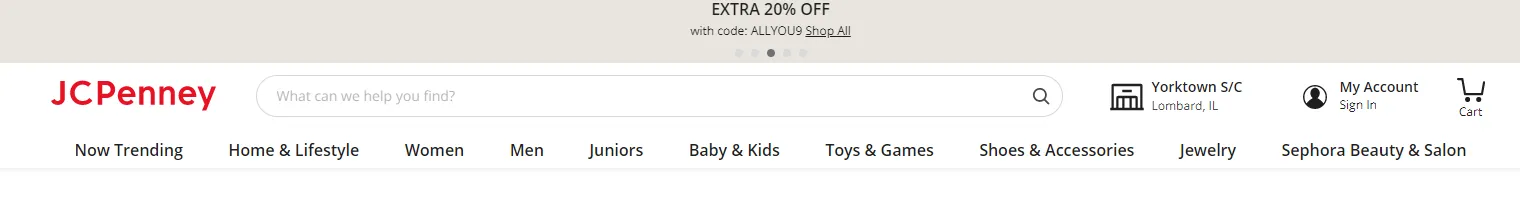
3. Security Features
In the modern age, security features are important for all websites. On ecommerce websites, users want to feel like their data is secure, especially when making a purchase and inputting financial information.
Secure ecommerce websites have (at least) the following features:
- Secure passwords that are regularly updated
- An SSL certificate
- A firewall
- An address verification system (AVS) at checkout
- A credit card verification value (CVV) at checkout
- Privacy policy linked in website footer
Start with a secure ecommerce platform. Website builders like WooCommerce or Shopify have robust security features that make protecting customer data easy.
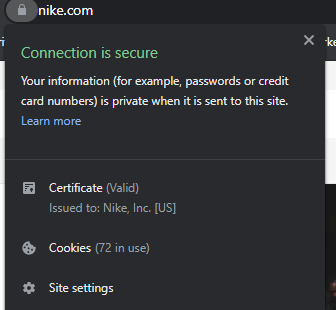
4. Product Search System
Search functionality is a key characteristic of user-friendly websites. Include search boxes in noticeable locations across your site, such as above or next to the global navigation.
Pictured below, Mushie includes a search icon next to their global nav, and this layout is consistent across every website page.

Nike does the same, including a search box next to the search icon. Generally, we recommend this practice for optimal accessibility.
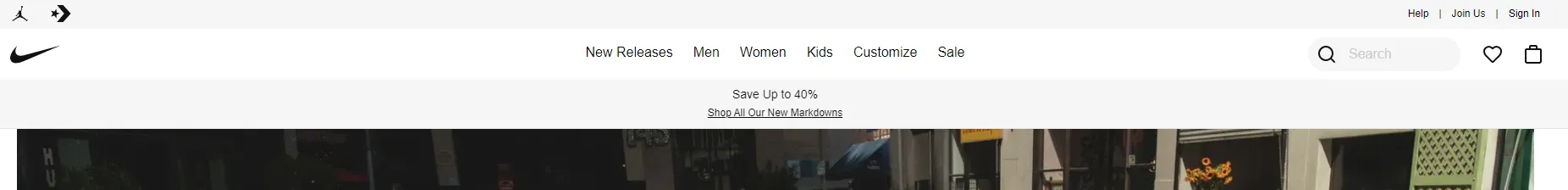
5. Prominent CTA Buttons

Encourage conversions by including simple calls to action (CTAs) at prominent, intuitive touchpoints on your site. A few common CTAs include:
- Add to Cart
- Checkout
- Shop Now
- View Collection
Allow your visitors to save an item in their cart and continue shopping. The following images from Hirsch & Timber provide helpful examples of CTAs included at important touchpoints during the purchase process.
6. A Variety of Payment Gateways
Payment variety is a must for competitive ecommerce sites. Why? Because prospective customers expect to be able to pay in multiple ways. If you don't take a particular payment option, consider explaining why. For example, if you don't accept Bitcoin, add a blurb about why you avoid it for technology-savvy buyers who may look to use this payment option.

7. Visual-Impact (High-Quality Photos & Videos)
When it comes to ecommerce websites, images sell. High-quality photos and videos showcasing your products are impactful and, quite frankly, expected. Even though your inventory is online, prospective customers want to experience your products, zoom in and out, see items in action, watch a tutorial video, etc.
Ultimately, you want to ignite emotion from your website visitors. Nike, Apple, and Starbucks do an excellent job of using imagery in this way.
Nike inspires.

Apple wows.
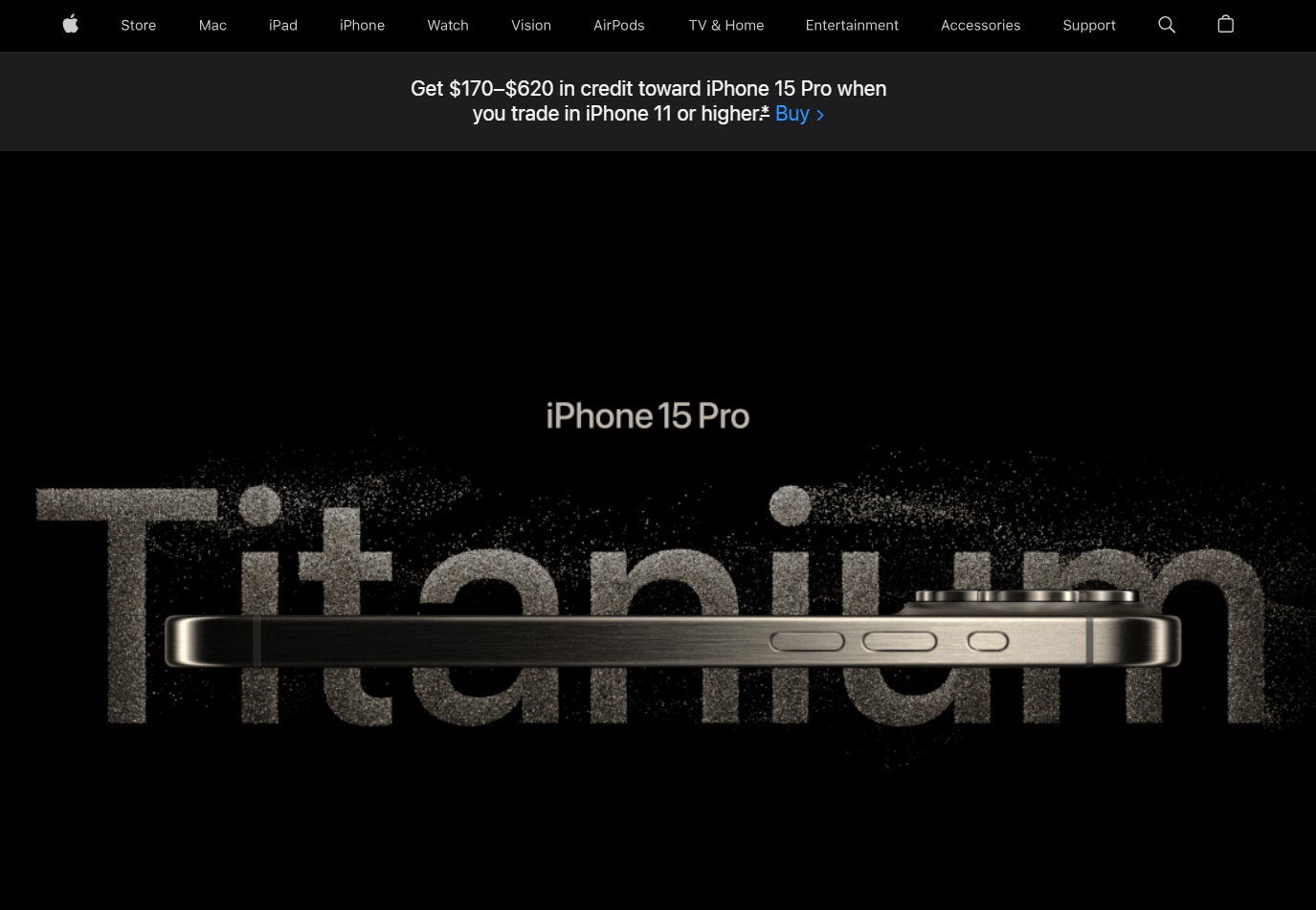
Starbucks tantalizes.

These brands use beautiful visuals to ignite an emotion that demands a response: make a purchase.
8. Shipping & Return Information
Can visitors easily access your shipping and return information? Your policy should be linked on your website in an intuitive location, such as in your website’s footer.
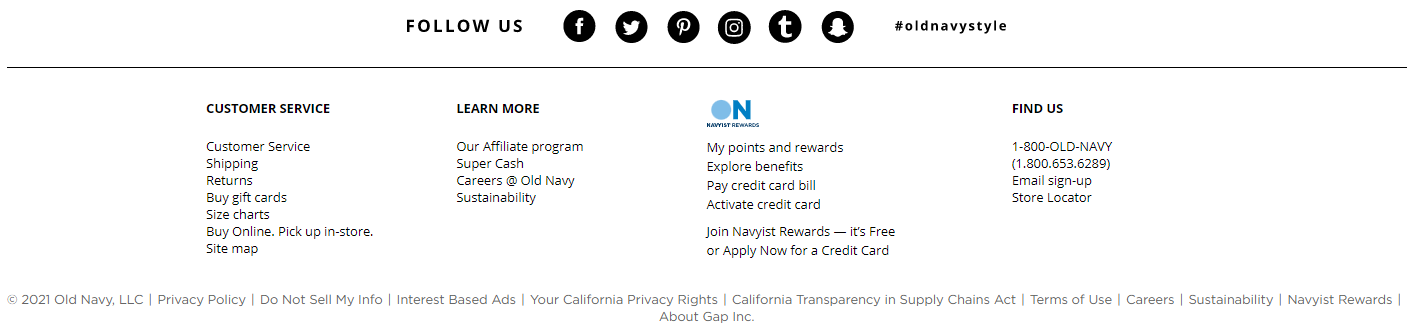
You can also include shipping and return details during the path to purchase – such as on the item listing page or in checkout – to improve conversion rates. For example, if a customer can return an item they are dissatisfied with, they may be more likely to make the purchase.
9. Social Proof
Social proof is a must-have for ecommerce businesses, a tool with the power to build trust, camaraderie, and advocacy – and drive sales.
Search Engine Journal writes:
Shoppers are inundated with a constant flow of “buy now” and “get this.” It’s those brands that engage with customers socially that create customers for life. They are offering products that help others and that people care about.
Customer testimonials, ratings, reviews, and user-created social media content fall into the category of social proof.

10. Social Media Links
Almost every modern website has a few social icons in the website footer or on their contact page. This is because social media is a potent tool for social proof, brand recognition, customer communication, and even PR. Social platforms provide the opportunity for prospective customers to get an “insider’s” perspective into your business.
11. Add Lists
Wish lists allow customers to bookmark items they want to buy in the future, even if they are unable to make the purchase immediately. Lists are regularly sent to friends and family members, driving traffic back to your site.
Amazon is a prime example (no pun intended). Amazon allows users to add products to custom lists, wish lists, registries, holiday shopping guides, etc. Alexa product owners are alerted when an item on a wish list goes on sale.
Additionally, wish lists are goldmines for remarketing campaigns. If you have the capability to add lists to your digital storefront, do so.
12. Content Creation

Content is important, even for ecommerce websites! Whether you’re writing blog posts, awesome product pages, latest news articles, or how-to guides, high-quality and informative content provides opportunity to rank for relevant searches on Google and demonstrates industry expertise.
Home Depot is an excellent example of writing step-by-step how-to guides and DIY project ideas that encourage customers to use their products in creative ways.
In their aptly named blog “The Honey Journal,” Burt’s Bees writes about skin care, wellness, and cosmetic how-tos, useful content for their target audience.
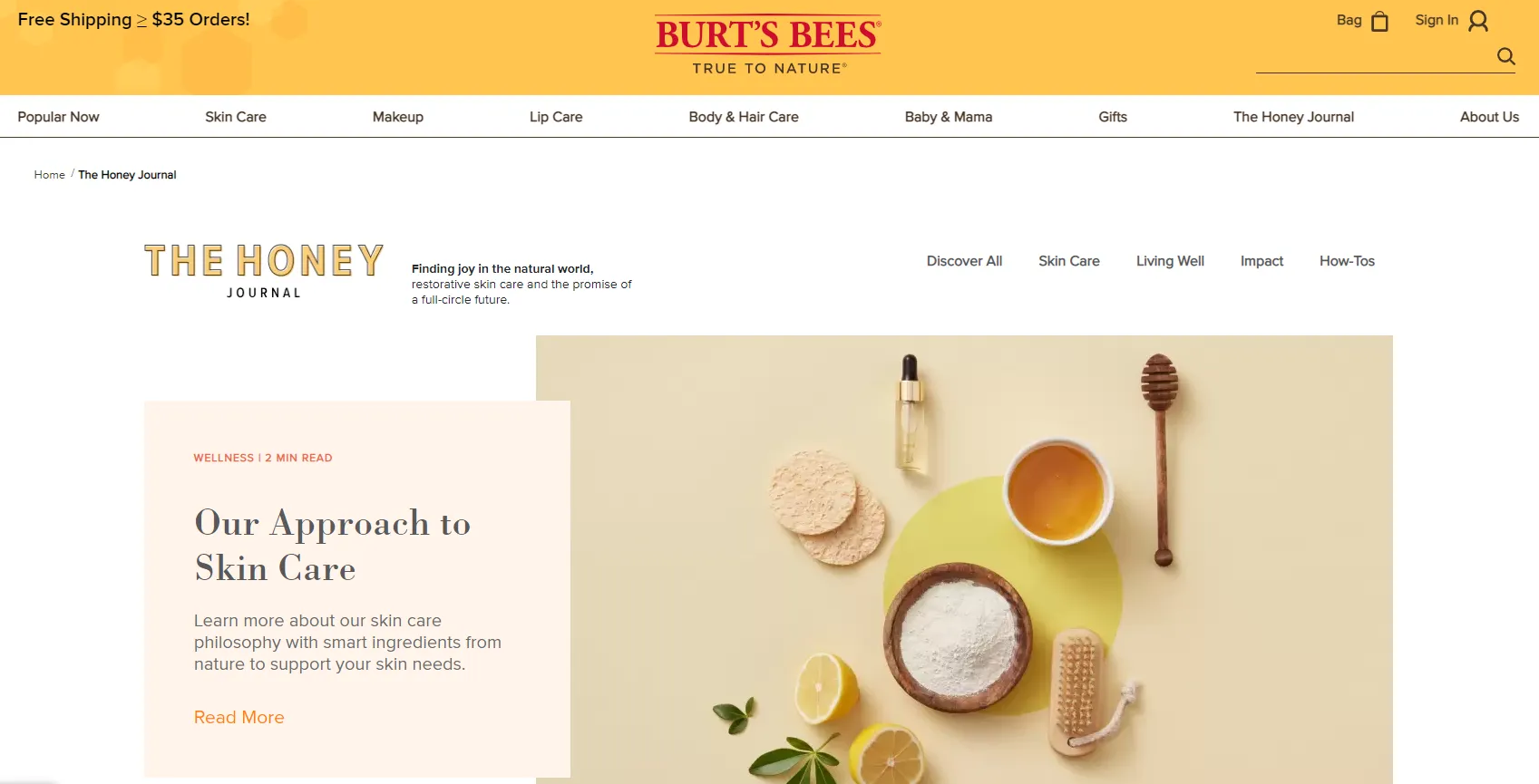
13. Item Availability
Have you ever found an awesome product online only to find that the item is out of stock when you’re about to checkout? This can be frustrating! You may even leave a particular site to find a similar item elsewhere.
To reduce frustration (and keep your customers), include a prominent indicator of item availability on every product listing. Thus, if an item is low in quantity or out of stock entirely, your prospective customer will know immediately.
In the image below, the SOLD OUT display tells customers to choose another product or inquire about a restocking timeline.
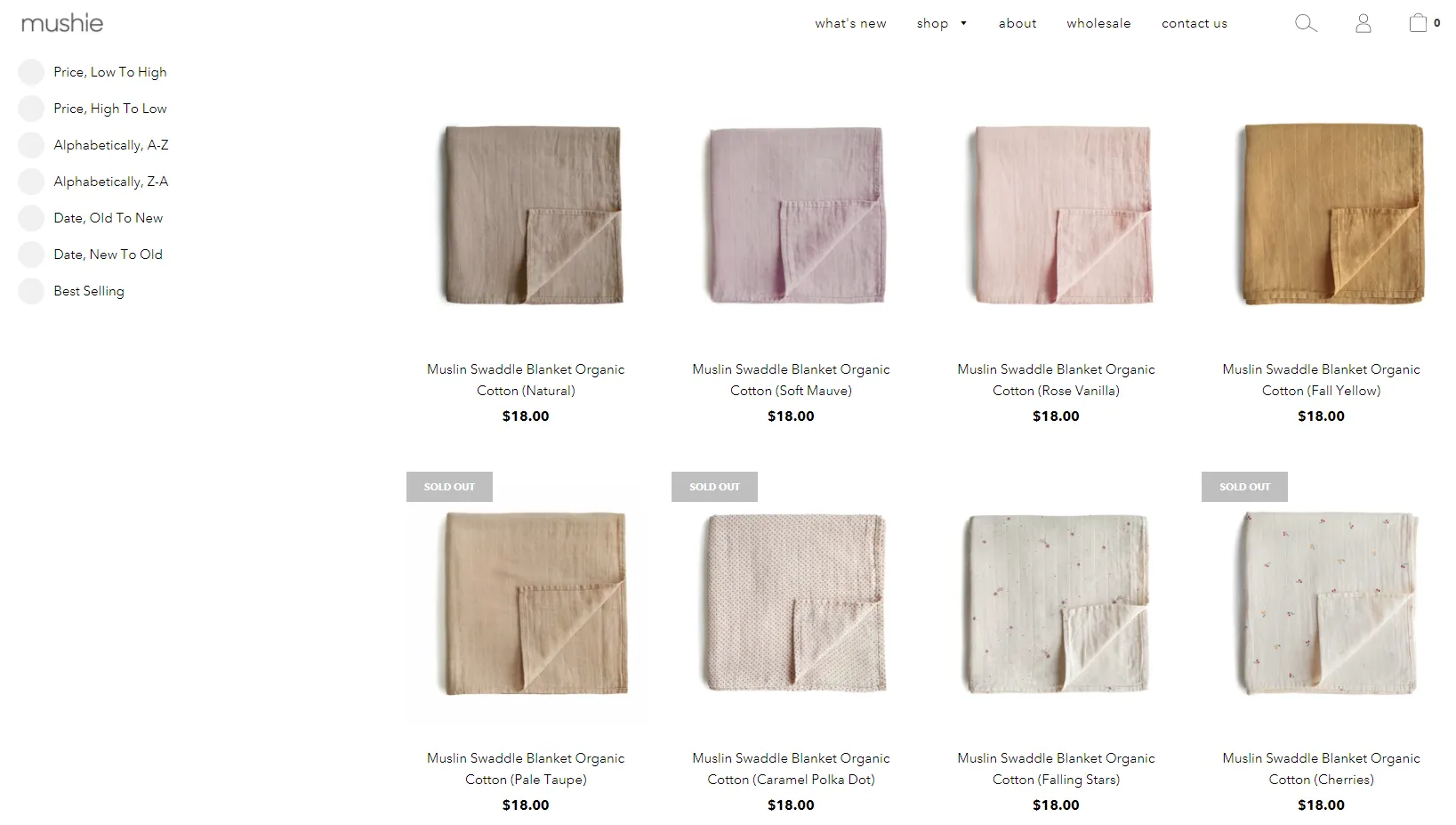
14. Product Recommendations

Make it easy for your website visitors to find the hottest, newest products. Apple does a great job of this. Apple visitors are met immediately with a snapshot of the next biggest thing.
Recommendations can also be incorporated into product pages, such as Amazon’s “frequently bought together” suggestions.
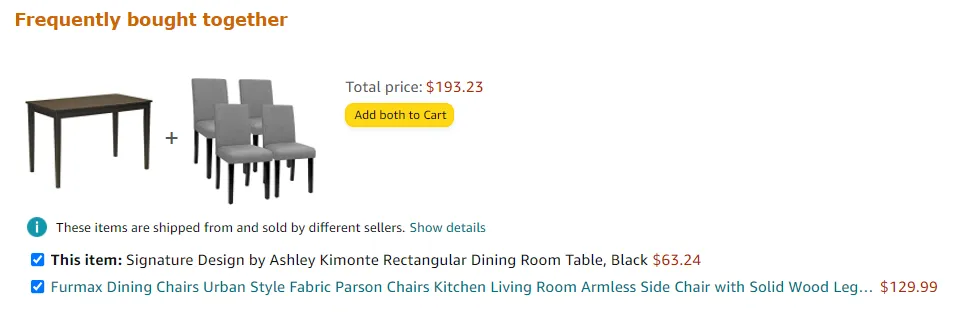
15. A Frequently Asked Questions (FAQ) Page
Your FAQ page will likely change throughout the lifetime of your ecommerce business! Initially, consider a few questions your users have asked or will likely ask, such as “where is my order?” In time, you may realize that your customers frequently ask other questions, and these can be incorporated into your page.
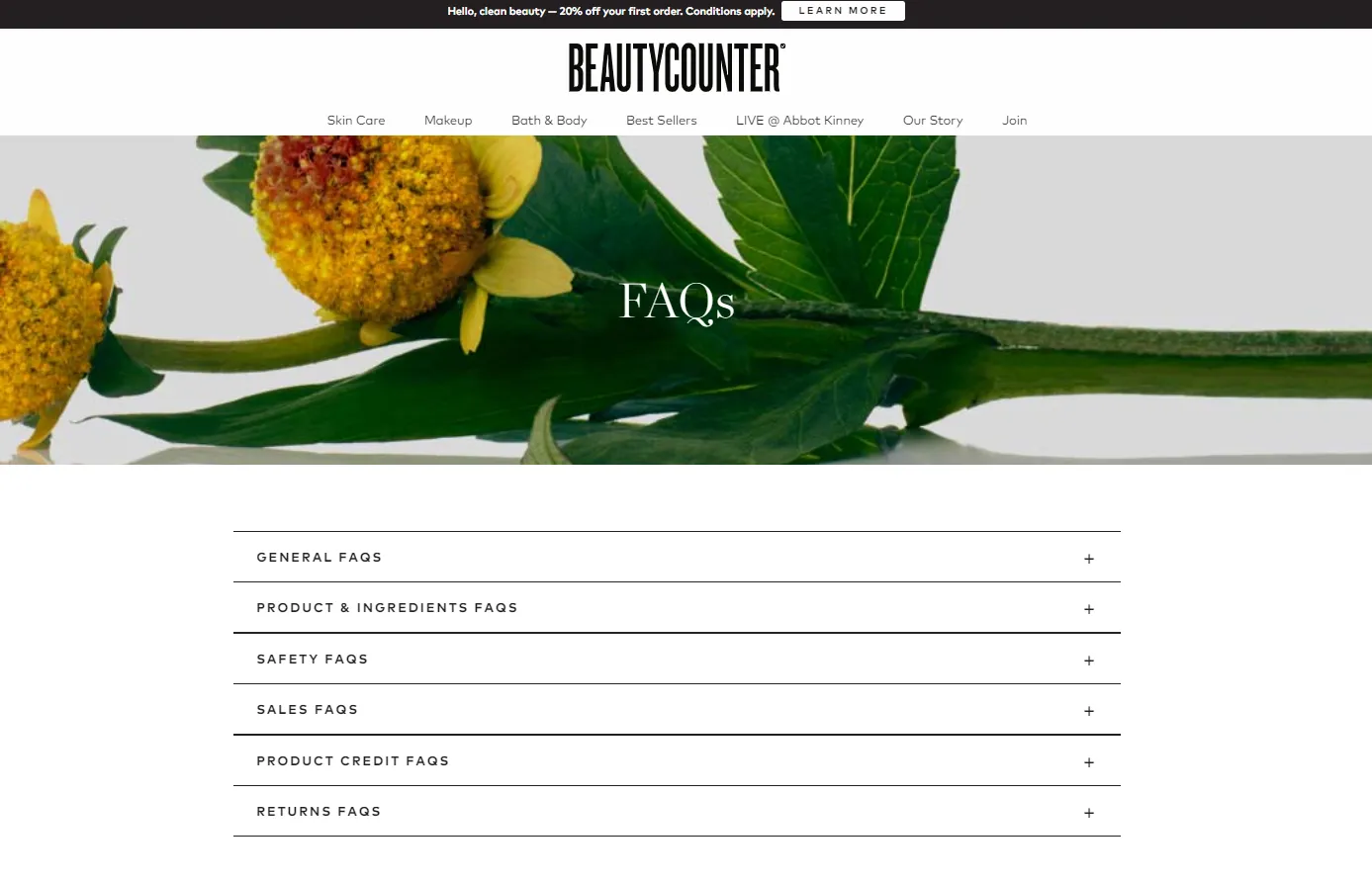
16. A Contact Page
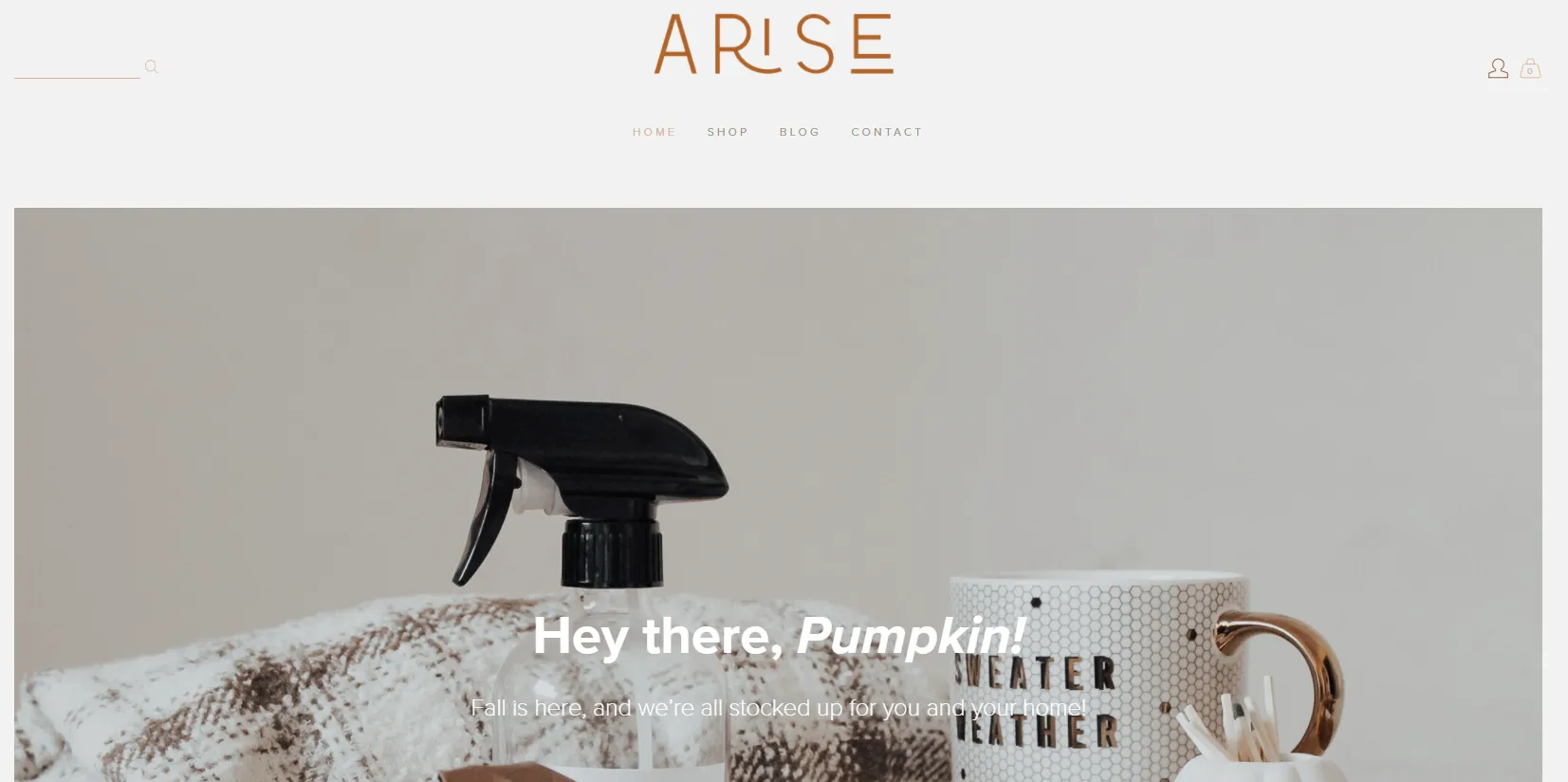
Every website needs a contact page. If customers have questions that are not addressed on your FAQ page, they should be able to reach you easily. Add a link to your contact page in an easy-to-access spot on your site, such as in your global nav. Once your prospective customer reaches your contact page, they should have multiple methods of communication. At a minimum, include a phone number, email address, and social media links. You may also incorporate chatbot or live chat functionality. Live chat functionality allows you to assist customers 24/7, answer immediate questions, and enhance the customer experience.
RivalMind: Expert Ecommerce Design
At RivalMind, we are Shopify development partners, building websites for companies that are designed to convert.
Why do we build on Shopify? Because Shopify is the best ecommerce platform on the market today. Learn more about Shopify here, or give us a call! One of our specialists would love to get in touch at (331) 228-9636 or via our online contact form.

Meet the Author
Sarah Watson
Senior Search Marketing Strategist
Sarah Watson is a search marketing strategist with a knack for data. She's excellent at combining competitive research with real-world, SEO best practices and ushering her clients to the top of the SERPs. Her work-horse, persistent approach to digital marketing – paired with an engineer's mind – helps her deliver consistent client success.
Specialties: SEO Strategy, Google Ads, Data Mogul
Looking for more organic website traffic?
Welcome to RivalMind. Our purpose is to help your business thrive. We are a digital marketing agency that offers SEO, PPC, Web Design, Social Media and Video Solutions as tools to our clients for online business development and growth.
Contact us today to get started!
Blog Contact Form
Connect with Us:




