How to Add Videos in Duda
Welcome to Duda Dojo, where we discuss all-things Duda!
Videos are one of the most compelling and captivating forms of media, making them potent tools to include on your website. In this tutorial, we explore how to do just that. Throughout the demo, we outline two primary methods of adding videos to your Duda website:
- Embedding videos from Vimeo, YouTube, or DailyMotion via URL
- Uploading videos directly to Duda
Let’s dive in!
Embedding Videos From Vimeo, YouTube, or DailyMotion via URL
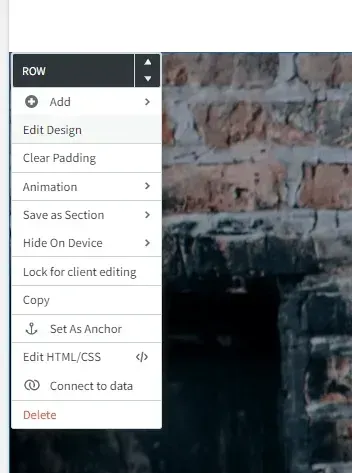
Duda allows website builders to embed videos within a widget or on a page background.
To embed a video in your page background:
1. Click on your row, and select Edit Design.
2. Beneath Style, you can choose to add a solid color, image, or video to your page background.
3.
Select the
video tab.
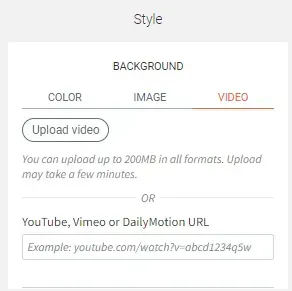
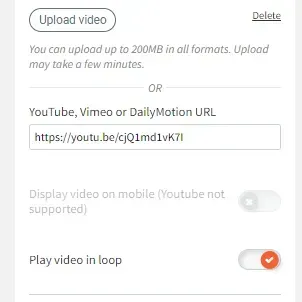
4. Add your video URL. Below the link, toggle Play video in a loop, if desired.
5. If desired, select a background overlay and adjust the color and opacity.
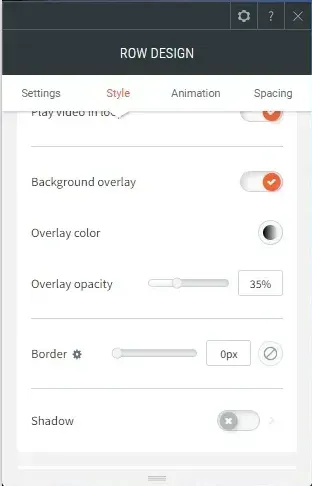
Next, we’ll cover embedding a video as a widget on the front end of your website.
This video can be interacted with (play, pause, etc.) by your website visitors.
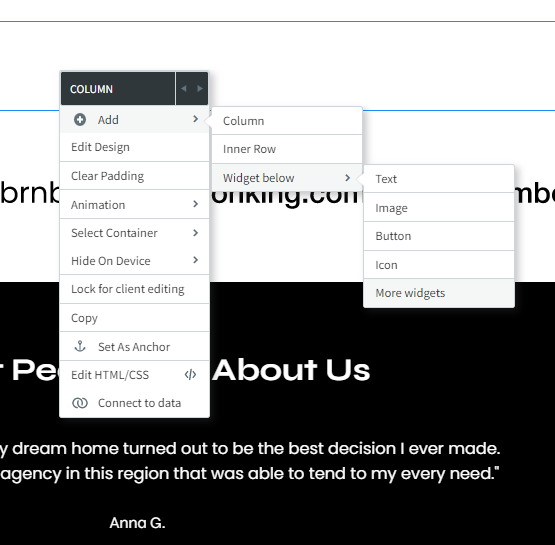
1. Right click on your empty column.
2. Hover over
Add – Widget below – More widgets. Find and select the video widget.
3. From here, add a YouTube, Vimeo, or DailyMotion URL to your widget.
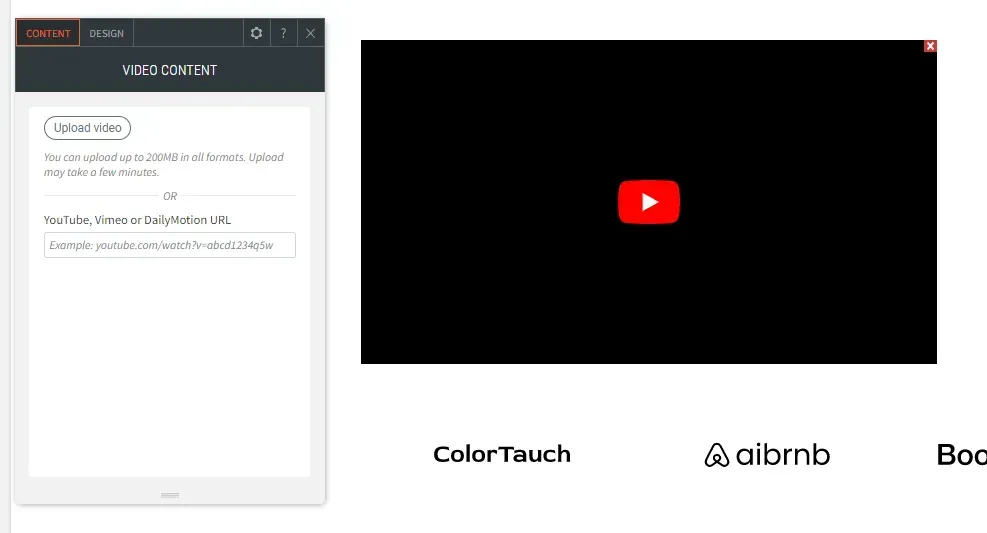
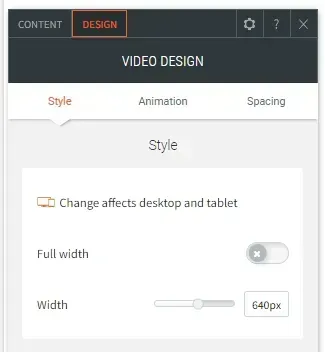
4.
Within the
Design tab of your video widget editor, you can change the width of your video or toggle
Full
width to display your video across the entire website page.
Uploading Videos Directly to Duda
In both examples above, you have the option to upload a video to your Duda website.
1. In your video widget, above the URL box, click the Upload video button.
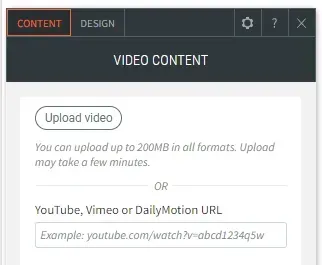
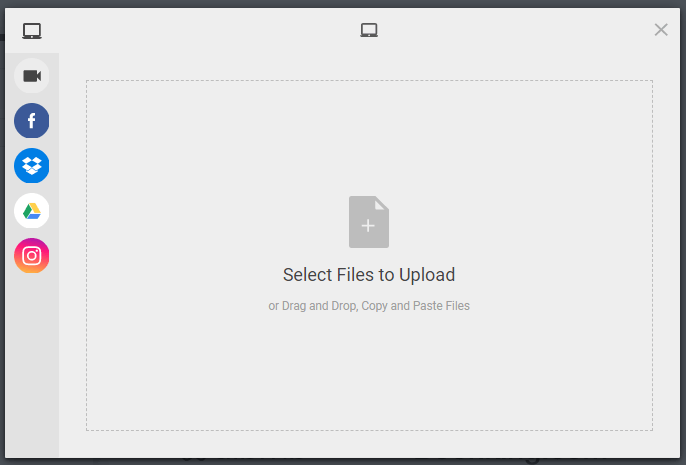
2. From here, you can select a video you’ve already uploaded or click Upload to add a new video.
3. Select a file to upload from your computer. Depending on the size of the video, this can take anywhere from a couple of seconds to a couple minutes to upload. Duda allows you to upload videos up to 200 MB in size.
4. Once the video is compressed and optimized, it will be available to select.
Want More Duda Tutorials?
Did you enjoy this tutorial? For more like it, explore our YouTube channel or our Resources page to view past videos and stay updated on new videos. To request a Duda topic that you’d like to see us cover, give us a call at 331.228.9636 or complete our online contact form. We look forward to hearing from you!
As part of our comprehensive approach to website optimization, RivalMind offers
SEO services tailored specifically for Duda, ensuring that your content not only looks impressive but also ranks prominently in search engine results, driving more organic traffic to your site.

Meet the Author
Harley Helmer
Lead Search Marketing Strategist
Harley Helmer is a digital marketing professional with nearly a decade of experience in the industry. Today, he's the head of search marketing strategy at RivalMind, responsible for developing and executing comprehensive SEO campaigns that improve online visibility and boost organic traffic. His pragmatic, no-nonsense approach to marketing – paired with a robust knowledge base – helps him deliver innovative solutions to technical challenges and deliver real client success.
Specialties: SEO Gold Mine, Idea Guy
Looking for more organic website traffic?
Welcome to RivalMind. Our purpose is to help your business thrive. We are a digital marketing agency that offers SEO, PPC, Web Design, Social Media and Video Solutions as tools to our clients for online business development and growth.
Contact us today to get started!
Blog Contact Form
Connect with Us:




