How to QA Your Duda Website on Multiple Devices
Welcome to Duda Dojo, where we discuss all-things Duda!
Does your website look incredible and function perfectly on ALL devices – laptops, tablets, mobile phones? This is a critical question to consider, and Duda website managers must make sure the answer is “yes!” How? Well, this tutorial is a great place to start.
Below, we discuss how to QA your website on multiple devices, covering Duda’s multi-device editor and preview tool, as well as some QA tips & tricks.
Desktop, Tablet, & Mobile Editors
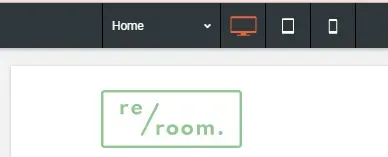
1. Log in to your Duda website.
2. On the top bar of your Duda editor, you will notice three icons – a desktop, tablet, and mobile phone.
Selecting each of these icons displays your website on the related device. From each device view, you can make certain edits that do not affect the other views. Other edits change views universally. We will discuss how to work around this in the following section.
3.
You can also use the
Preview tool to view and interact with all device views on one screen.
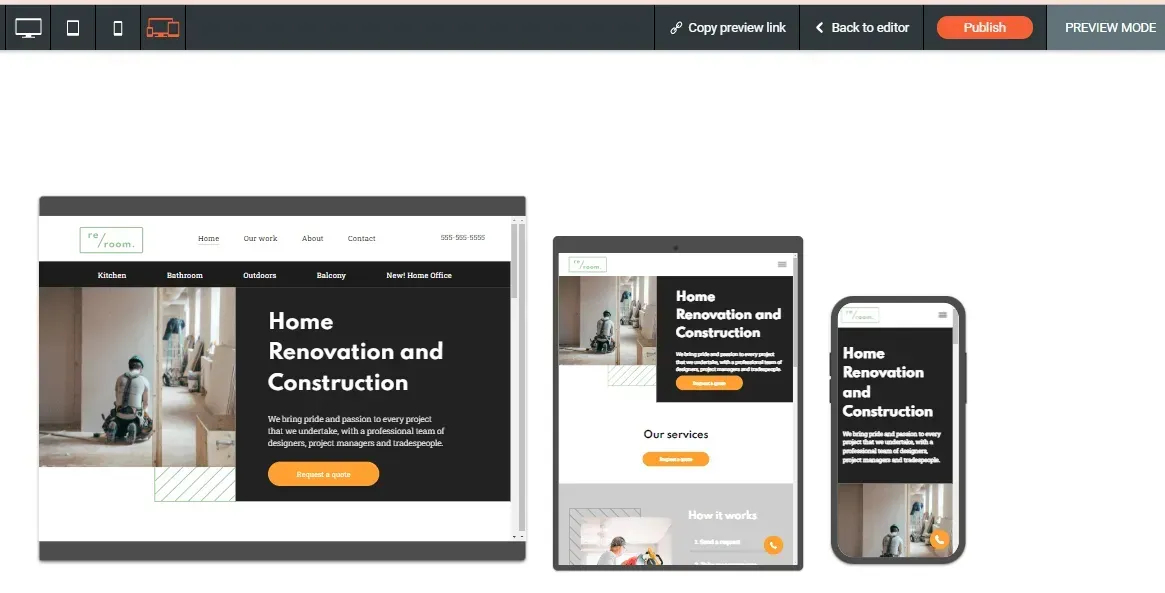
How to Make Website Changes on Individual Editors
Certain elements will carry over universally on each view. For example, if you adjust wording or imagery, this will carry through on all devices.
Adjusting spacing on desktop or tablet will carry over to the other device.
There are a few tips & tricks to navigate around this! If you want a section to appear on one device and not another, Duda provides the ability to create an element and hide it on particular devices.
How to hide an element on a particular view
1. Right click on the element you would like to hide on a particular device. In our example, we will hide our “Request a quote” button.
2. Hover over Hide on device, and select Hide on mobile. This button will not show up on the mobile version of our website anymore.
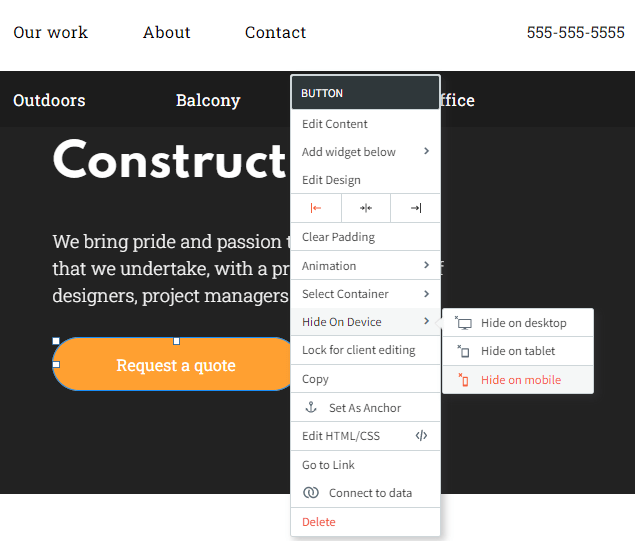
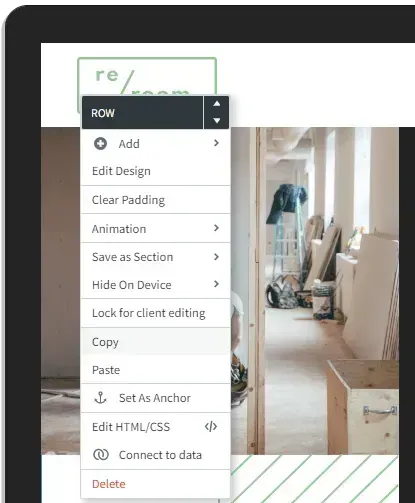
How to adjust spacing on desktop or tablet WITHOUT impacting the other
1. Right click on the row you want to adjust in a single view, and select Copy.
2. Paste it below the first row.
3. Hover over Hide on device, and select Hide on tablet.
4. Now, you can adjust the remaining row in Tablet view without impacting Desktop view.
5. Jump back to Desktop view, and identify the row adjusted for Tablet. Hover over Hide on device, then select Hide on desktop. Now, you will only see the row formatted for desktop on this view!
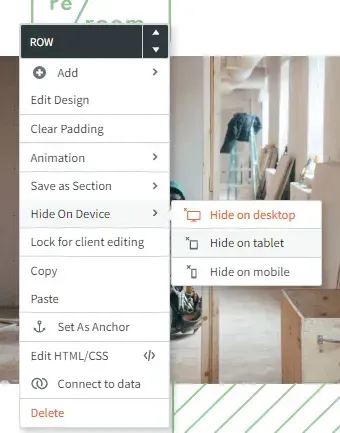
Want More Duda Tutorials?
Did you enjoy this tutorial? For more like it, explore our YouTube channel or our Resources page to view past videos and stay updated on new videos. To request a Duda topic that you’d like to see us cover, give us a call at 331.228.9636 or complete our online contact form. We look forward to hearing from you!
As part of our comprehensive approach to website optimization, RivalMind offers
SEO services tailored specifically for Duda, ensuring that your content not only looks impressive but also ranks prominently in search engine results, driving more organic traffic to your site.

Meet the Author
Harley Helmer
Lead Search Marketing Strategist
Harley Helmer is a digital marketing professional with nearly a decade of experience in the industry. Today, he's the head of search marketing strategy at RivalMind, responsible for developing and executing comprehensive SEO campaigns that improve online visibility and boost organic traffic. His pragmatic, no-nonsense approach to marketing – paired with a robust knowledge base – helps him deliver innovative solutions to technical challenges and deliver real client success.
Specialties: SEO Gold Mine, Idea Guy
Looking for more organic website traffic?
Welcome to RivalMind. Our purpose is to help your business thrive. We are a digital marketing agency that offers SEO, PPC, Web Design, Social Media and Video Solutions as tools to our clients for online business development and growth.
Contact us today to get started!
Blog Contact Form
Connect with Us:




