What is the Difference Between Google Search Console and Google Analytics?
Google is a virtually ubiquitous aspect of both modern marketing and web use in general, providing unparalleled search abilities and analytical tools for businesses looking to get ahead.
Google has created multiple tool for marketers to boost their success on the web, including Google Analytics and Google Search Console (former Google Webmaster). Both tools offer insight into your digital presence - but they're not the same.
Here's what you need to know about Google's marketing tools to help achieve the best possible insights - and the best possible results.
Google Analytics
Among the most popular tools for marketers, Google Analytics gives site owners a vivid snapshot of traffic statistics. Highlighting primarily how web users interact with your site, Google Analytics provides stats like total site visits, bounce rate, average time on site, and even demographic information for members of your audience. In addition, Google Analytics offers benefits for marketers running active campaigns, such as Google Ads.
The primary focus of Google Analytics is to interpret and process website usage data, identifying trends and opportunities you can leverage to increase traffic, and boost your web presence.
Google Search Console
Google Search Console is a tool for webmasters that promotes success in search results. With a focus on clicks/ impressions, users are able to study things like click-through rates, search queries, crawl errors, links from outside websites, and HTML errors. These metrics have little to do with who actually visits your site; they're related to the ways your site appears to those searching keywords and phrases, making the options available valuable for SEO marketers and web developers.
Unlike Google Analytics, that presents flexible and customizable data in an easily-managed form, Google Search Console offers suggestions for approval, highlighting problem areas and opportunities for improvement.
Google Analytics and Google Search Console Sometimes Contradict Each Other. Why?

The disparity between Google Analytics and Google Search Console data looks like a confusing mistake. Which tool is correct? What data can you trust?
(Analytics, obviously.)
The answer is, actually, both.
The data contradictions are by design.
Where do Google Analytics and Google Search Console get their data?
Google Analytics
Google actually answers this question for us, sharing some great insight:
Google Analytics works by the inclusion of a block of JavaScript code on pages in your website. When users to your website view a page, this JavaScript code references a JavaScript file which then executes the tracking operation for Analytics. The tracking operation retrieves data about the page request through various means and sends this information to the Analytics server via a list of parameters attached to a single-pixel image request.
In other words, JavaScript code on your website pages retrieves data about the page request and sends this data to Analytics.
Google Analytics can collect data from three sources:
- The user’s HTTP request
- Browser/system information
- First-party cookies
Whenever an HTTP is requested, details about that browser are revealed, including the hostname, browser type, language, and referrer. Some browsers provide access to more specific system information, like screen resolution.
Google Search Console
At the core of Google Search Console data are query and click logs. Click logs for are similar to a regular website's server logs. Google accesses its "server log" to see what people are doing. Unlike Google Analytics, however, documentation is sparse on the definition of a distinct click.
What we do know is that Google uses a specific and mostly mysterious methodology to determine what a distinct click is, and this methodology likely does not line up with your analytics session configuration – leading to data discrepancies.
Google Analytics and Google Search Console measure different things
The measure methodologies employed by Google Analytics and Google Search Console are different, as explored above. Because of this, the data displayed is different.
Search Engine Journal summarizes the disparity nicely:
GSC is built from query and click, or selection, logs, so the data will be somewhat similar to what you might expect from your own access log files… Conversely, your analytics package collects data from the clickstream via JavaScript. That inherently introduces a lot of variables for how things can be measured as well as what those things are.
Clicks and sessions are different
Once again, we look to Search Engine Journal for a simple summary: “a Google Search Console click is not a Google Analytics session, and a Google Analytics session is not a Google Search Console click.”
At times, a user may click a link twice, reading in Search Console as two clicks, but Analytics will record that activity as one session. Or perhaps a user clicked a result, but the JavaScript failed to fire.
6 additional reasons for data discrepancies
- Search Console reports on the canonical URL for landing pages that redirect, while Analytics reports on the redirected URL itself.
- If a page does not have Analytics tracking code, that data will not appear in Analytics, but it will appear in Search Console.
- Search Console has a 1000 URL record limit per site per day. Analytics does not.
- Analytics only tracks data when JavaScript is enabled on a browser. Search Console collects data, regardless of JavaScript.
- Search Console collects data according to Pacific Daylight Time, while Analytics timestamps data according to a specified time zone.
- Search Console links to one domain. One Google Analytics property can collect data for multiple domains.
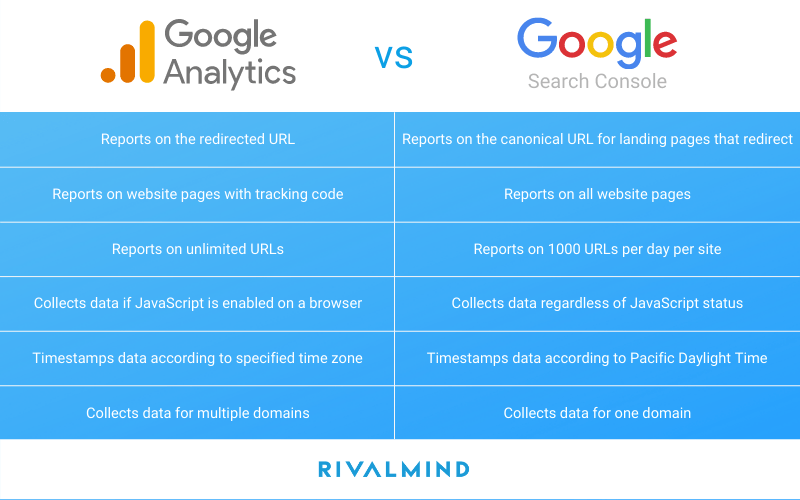
Ultimately, Search Console and Analytics offer two sides of the same truth and can both be utilized to improve your marketing efforts. For example, Google Analytics is often used to measure actions taken ON your website. Google Analytics provides insight into how many new users have accessed your site, user demographics, conversions, and bounce rates. On the other hand, Search Console measures activity on the SERP.
The Bottom Line
So, which is better, Google Analytics or Google Search Console? There isn't necessarily one winner and one loser. Each of these Google tools has advantages and disadvantages, and each serves a different purpose.
Google Analytics is user-oriented, providing data related to those who visit and interact with your website. Google Search Console, on the other hand, is search-engine focused, providing tools and insights that can help site owners improve visibility and presence in the SERPs. As such, these options provide different metrics, with Google Analytics favoring sessions and Google Search Console prioritizing clicks/ impressions.
With so many tools available to offer insight into your marketing campaigns and strategies, it can be hard to appropriately choose which one to use. While Google Search Console and Google Analytics do indeed have some areas of overlap, they aren't designed for the same purpose and thus will not necessarily yield the same results. It's up to you to focus on what matters most to your site's success.
Not sure which option is ideal for your business and your goals? RivalMind can help you get started on the right foot, employing the right resources to help your company move forward. Reach out to our team at (331) 228-9636 or via our online contact form.
Looking for more organic website traffic?
Welcome to RivalMind. Our purpose is to help your business thrive. We are a digital marketing agency that offers SEO, PPC, Web Design, Social Media and Video Solutions as tools to our clients for online business development and growth.
Contact us today to get started!
Blog Contact Form
Connect with Us:




