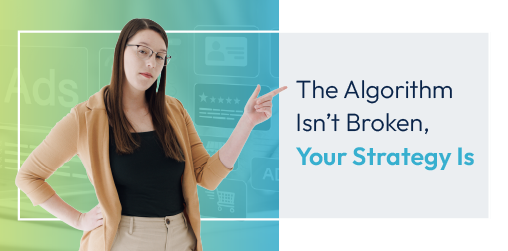The Benefits of Duda's Comment Tool
Effective communication and collaboration are the linchpins of successful web development. Without them, projects can easily veer off course, leading to delays, confusion, and frustration for both clients and development teams. That’s why having the right tools, like Duda’s Comment Tool, is so important for ensuring smooth, organized progress from concept to launch. By streamlining feedback and enabling real-time collaboration, Duda’s Comment Tool bridges the gap between designers, developers, and clients, making the entire web development process more efficient and transparent.
What is the Duda Comment Tool?
The Duda Comment Tool allows team members and clients to leave comments directly on a website's back end, helping to facilitate clear and efficient communication during the design and review phases. Rather than relying on emails or external documents to share feedback, users can simply pin their comments to specific areas of the webpage in real-time.
This interactive system allows users to leave real-time feedback on specific areas of the website, making it easy to pinpoint exactly where changes need to be made. This keeps everyone aligned and eliminates confusion, as all feedback is organized and easy to track within the platform.
How to Use Duda's Comment Tool
Using Duda's Comment Tool is straightforward, whether you’re leaving quick notes, requesting revisions, or providing detailed feedback. Here's a step-by-step guide on how to make the most of it:
- Accessing the Comment Tool:
- In the website editor, access the Comment Tool from the right-hand menu.
- Click on the "Comments" tab to open the comment log.
- Adding a Comment:
- To leave a comment, navigate to the specific section of the website where you want to provide feedback.
- Click on the “+” icon to place a pin directly on that part of the page. This makes sure your comment is tied to the exact element you're discussing, whether it’s text, an image, or a layout section.
- After placing the pin, a text box will appear. Write your comment, tag a specific team member using “@” if needed (e.g., “@John, please resize this image”), and click "Post."
- Responding to Comments:
- When a comment is directed at you, you’ll receive a notification. Click on the comment to be taken directly to the section of the page that needs attention.
- You can respond directly in the thread by clicking on the comment and adding your reply.
- Resolving Comments:
- Once a task or feedback has been addressed, simply click the “Resolve” button in the comment thread. This removes the comment from the active list, marking it as completed.
- Resolved comments disappear from view, helping to keep the project’s feedback log clean and easy to manage.
- Tracking Project Progress:
- The Comment Tool also functions as a progress tracker. As comments are added, discussed, and resolved, you can see the entire project evolve in real time.
- If additional clarification is needed, reference the comment number in follow-up emails or meetings to maintain a clear flow of communication.
Websites with style, purpose, and strategy.
You only have seconds... Does a glance at your current website effectively communicate who you are, what you do, and why it matters to your visitor? Our web design blends beautiful on-brand design with intentional marketing strategy to ensure your website both captivates and converts. We believe your website should actively draw an audience, connect with them, and most importantly, motivate them to take action.
Key Benefits of Duda's Comment Tool
The Duda Comment Tool is packed with features that optimize team collaboration and client communication. Here are the key benefits:
Pinpoint Accuracy
Comments are pinned to specific areas of the page, which eliminates guesswork. Both the design team and the client can instantly see where changes need to be made, minimizing confusion and reducing the risk of errors.
Threaded Conversations
The tool enables threaded comments, allowing for ongoing discussions about particular elements on the page. This maintains the context of the feedback and prevents miscommunication, as everyone can see the full history of comments and resolutions.
Progress Tracking
Once a comment has been addressed, team members can mark it as “resolved,” and it disappears from the active list. This feature is perfect for teams that thrive on seeing project milestones ticked off in real time, and it helps keep the feedback process tidy and efficient.
Improved Clarity
When further explanation is needed, team members can reference specific comment numbers in follow-up emails. For instance, a designer can send an email saying, “Please see comment 45 for clarification on the requested change.” This reduces the need for lengthy explanations and keeps communication efficient.
How the RivalMind Team Uses the Comment Tool
At RivalMind, the Comment Tool has become an integral part of our workflow. Here are a few ways our team leverages this feature:
Pre-Review Notes
Before a project even reaches the client review phase, our designers use the Comment Tool to leave personal notes or reminders. This helps them stay organized and track ideas or adjustments they need to make later. For example, when using AI-generated content, a designer might leave a comment like, “@client Please confirm that this content is appropriate for the section.” This ensures that no detail is missed before sending the site for client feedback.
@Mentions for Team Collaboration
One of the most useful features of the Duda Comment Tool is the ability to “@” mention specific team members. For instance, a project manager might write, “@Haley Can you adjust the header size per the client's request?” This instantly alerts the team member responsible for the task, reducing back-and-forth emails and speeding up the process. By using “@” mentions, our team can assign and track tasks with ease, making sure no one overlooks critical feedback.
Client Communication
The “@” feature extends beyond internal team communication—clients can also use it to provide feedback and interact directly with the design team. Clients might respond with “@Rachel Could we move the logo to the center of the page?” This ongoing dialogue helps provide clear feedback, that can be addressed quickly, fostering a collaborative and efficient design process.
Bottom Line
The Duda Comment Tool is a standout feature that enhances team productivity and makes the client review process more streamlined than ever. Whether you’re a designer, developer, or project manager, this tool provides a seamless way to stay organized, communicate effectively, and get your project across the finish line.
Ready to experience (something about a streamlined web dev experience, this is a cta for RivalMind’s web development services)? Explore our https://www.rivalmind.com/web-design-company
For more insights and tutorials on all things Duda and digital marketing, be sure to visit the
RivalMind YouTube channel—and don’t forget to leave us a comment on the kinds of tutorials you’d like to see next!
Looking for more organic website traffic?
Welcome to RivalMind. Our purpose is to help your business thrive. We are a digital marketing agency that offers SEO, PPC, Web Design, Social Media and Video Solutions as tools to our clients for online business development and growth.
Contact us today to get started!
Blog Contact Form
Connect with Us: