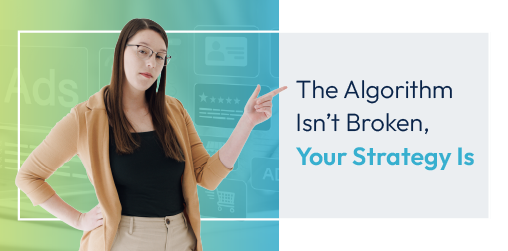How to Add a Blog in Duda
Duda’s blog functionality is robust. We are rolling out a 3-part series to cover three of the most prominent content possibilities within the platform.
- Part 1: how to add a blog on Duda
- Part 2: how to modify your Duda blog template
- Part 3: how to use Post Tags
Follow along below as we outline how to create a new blog, how to add headers and content, and how to modify your SEO settings before you publish.
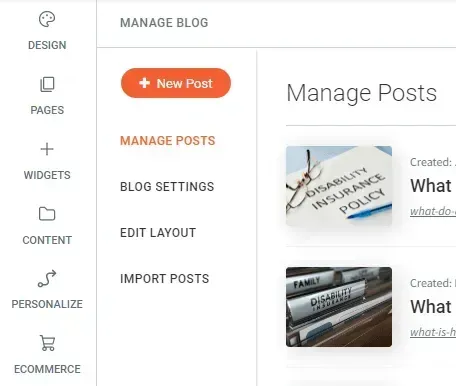
How to Create a New Blog
1. Navigate to the “Blog” tab on the left menu of your Duda website.
2. Create a brand new blog post by selecting the orange “New Post” button on the left menu.
3. From here, add the post title, author, and main image on the “Create New Post” popup. These settings can be edited later from posts settings. Press “Start.”
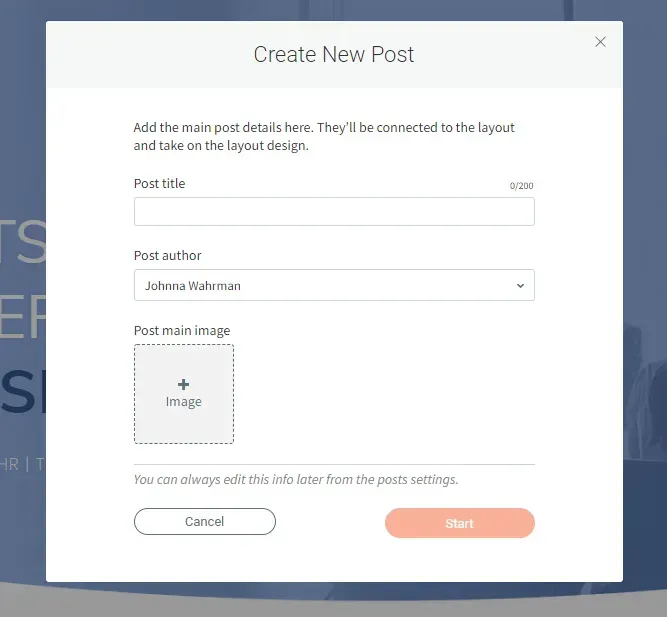
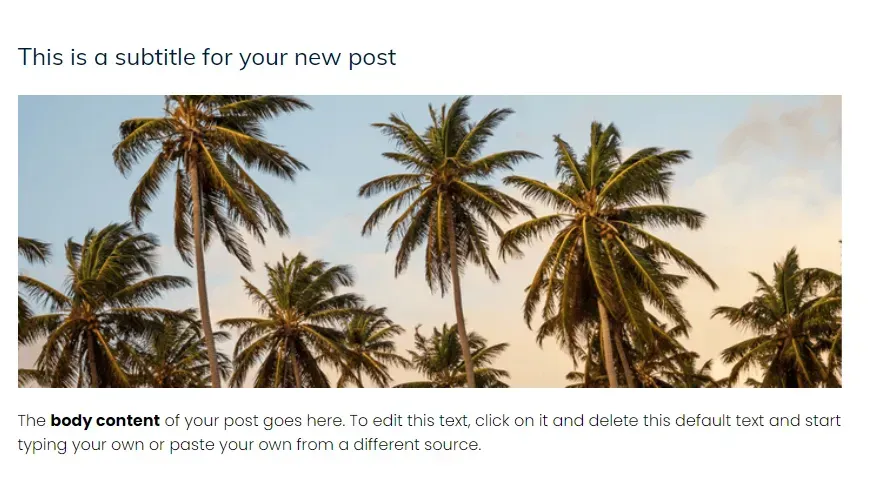
How to Add Headers and Content
After pressing “Start,” Duda will populate your pre-formatted blog template.
1. Your blog will populate automatically with a sub-header widget, image, and body content placeholder. These widgets can be removed by pressing the red “x” button on the top right of the widget, if desired.
2. Double-click the body content widget to copy and paste your content or type directly into the widget.
3. To add a header, right-click on the existing body content widget. On the “Text Block” menu, hover over “Add widget below” and select “Text.”
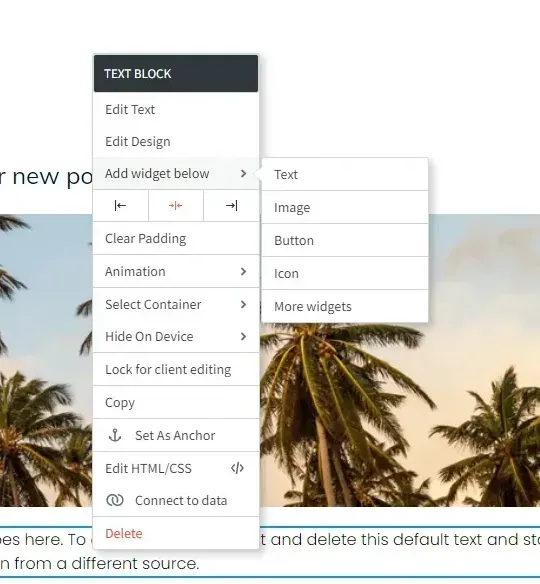
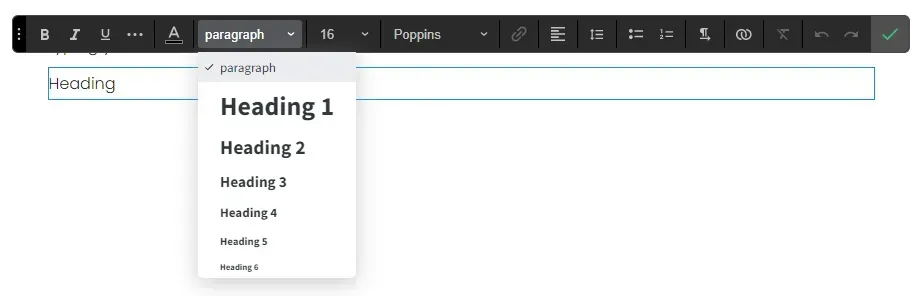
4. Enter your heading copy.
5. Duda will initially format this heading as a paragraph. Within the rich text editor above the widget, hover over “paragraph” and switch the formatting to “Heading 2.” Duda will automatically format this with your designated global design settings.
6. Add additional widgets, as desired.
Modify Your SEO Settings
Your new blog has been added to your Duda website – great! However, properly formatting your SEO settings is crucial for helping the blog get noticed by search engines like Google and read by your target audience
1. Select “Post settings” (the gear-shaped icon) from the top dashboard navigation.
2. Your Post URL (Permalink) will automatically populate based on the title of your blog. Modify the URL, if desired.
3. Next, the post title, author, and main image – determined during the initial creation of your new blog – can be modified.
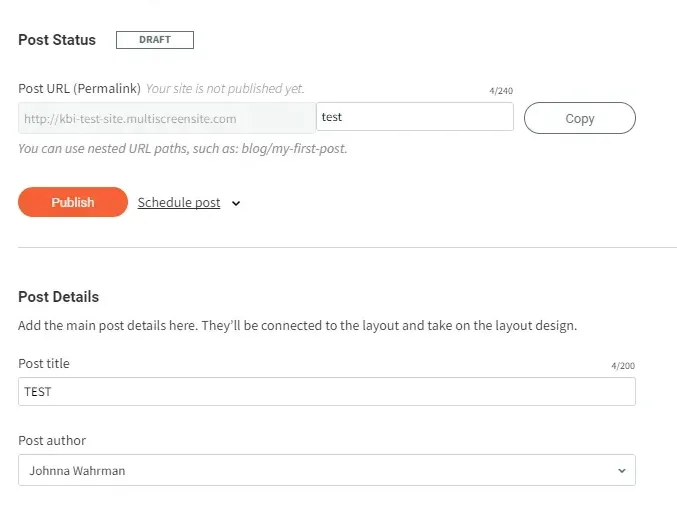
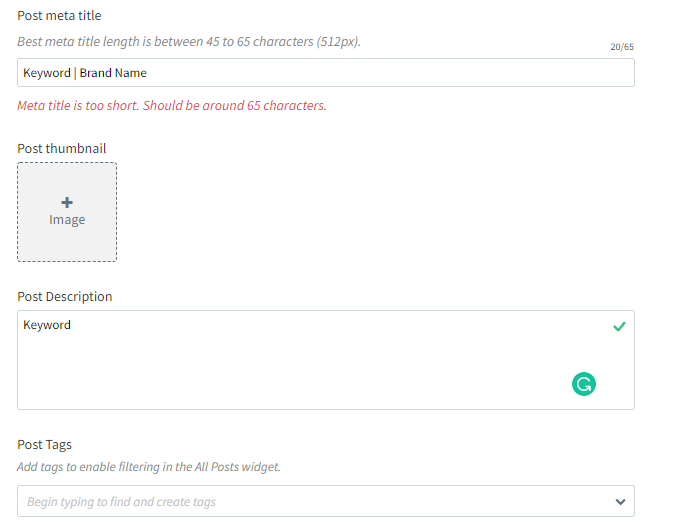
4. Below the Post Metadata section, modify your post meta title, thumbnail alt text, and post description. In general, your post title, alt text, and meta description should include your keyword. Your post title may also include your brand name.
5. Finally, set Post Tags, if desired.
6. Once your SEO Settings are completed, navigate to the top section of the Post settings page. Beneath the Post URL (Permalink) option, you may select “Publish” to push the post live immediately or “Schedule post” to set a future date for publishing.
Do You Want More Duda Tutorials?
Thanks for following along as we explored how to add a new blog on your Duda website. In Part 2 and 3 Duda blog tutorial series, we’ll cover editing your Duda blog template and properly utilizing Post Tags.
As part of our comprehensive approach to website optimization, RivalMind employs advanced SEO strategies tailored specifically for Duda, ensuring that your content not only looks impressive but also ranks prominently in search engine results, driving more organic traffic to your site.
Stay posted on our YouTube channel or on our
digital marketing blog.

Meet the Author
Harley Helmer
Lead Search Marketing Strategist
Harley Helmer is a digital marketing professional with nearly a decade of experience in the industry. Today, he's the head of search marketing strategy at RivalMind, responsible for developing and executing comprehensive SEO campaigns that improve online visibility and boost organic traffic. His pragmatic, no-nonsense approach to marketing – paired with a robust knowledge base – helps him deliver innovative solutions to technical challenges and deliver real client success.
Specialties: SEO Gold Mine, Idea Guy
Looking for more organic website traffic?
Welcome to RivalMind. Our purpose is to help your business thrive. We are a digital marketing agency that offers SEO, PPC, Web Design, Social Media and Video Solutions as tools to our clients for online business development and growth.
Contact us today to get started!
Blog Contact Form
Connect with Us: