How to Add Google Analytics to Your Duda Website
Welcome to Duda Dojo with RivalMind, our all-things-Duda tutorial series. Today, we explore two important steps to tracking data on your Duda website:
- Add your Google Analytics tracking code to your Google Tag Manager account
- Ensure your Google Analytics tag is firing properly
As Universal Analytics is scheduled for discontinuation in July 2023, now is the perfect time to begin gathering data on your website before the switch to Google Analytics 4 next year. Refer to these sources to create a GA4 property and/or Google Tag Manager account, if you do not have these set-up yet.
Start in Google Analytics
1. Start in the admin section of your Google Analytics account.
2. Select the property you would like to track. We already have a property and measurement ID established. If you do not have a property created, use the + Create Property button to make one and then resume these steps.
3. Navigate to Data Streams, and select the appropriate data stream to view Web stream details.
4. Copy the Measurement ID.
Navigate to Google Tag Manager
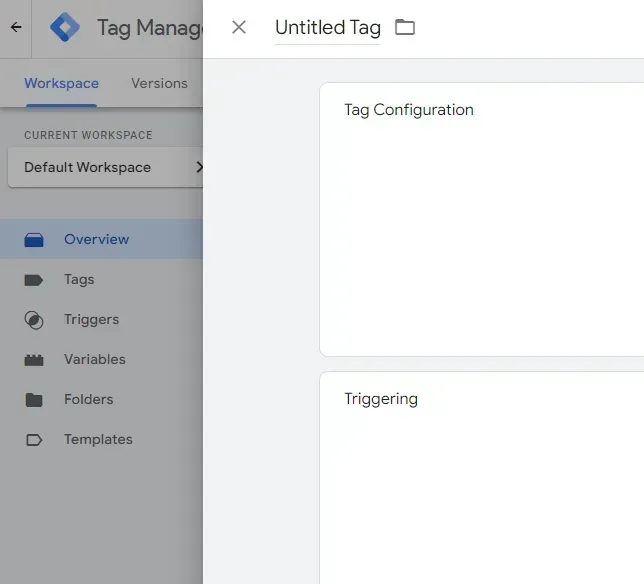
If you do not have a Google Tag Manager account, we highly recommend creating one! Tag Manager is the best way to embed JavaScript tracking on your website. At RivalMind, all JavaScript tracking we employ is implemented through Tag Manager, including click tracking, conversion tracking, scroll tracking, and video tracking.
1. Click Add new tag. Every tracking code is comprised of a tag and must start here.
2. Rename the tag Google Analytics (or another name that will help you remember the purpose of the tag).
3. Click Tag Type, and select Google Analytics GA4 Configuration.
4. In Measurement ID, paste your Google Analytics ID.
5. Make sure “Send a page view event when this configuration loads” is checked.
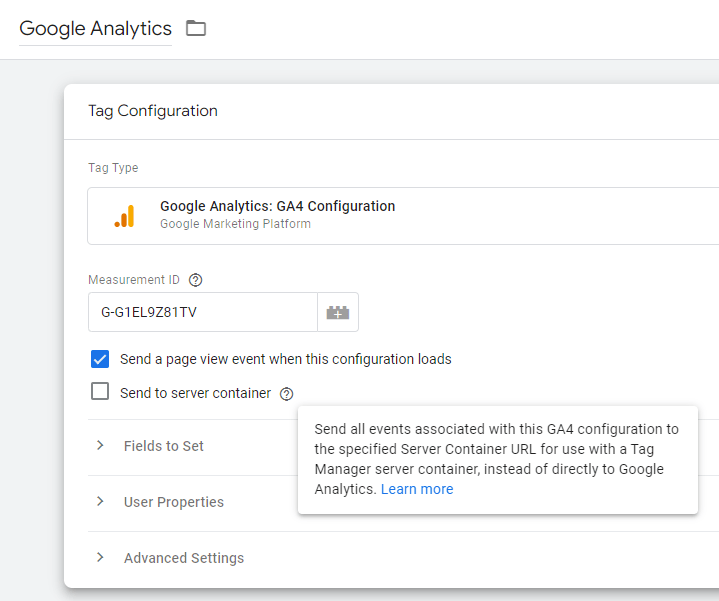
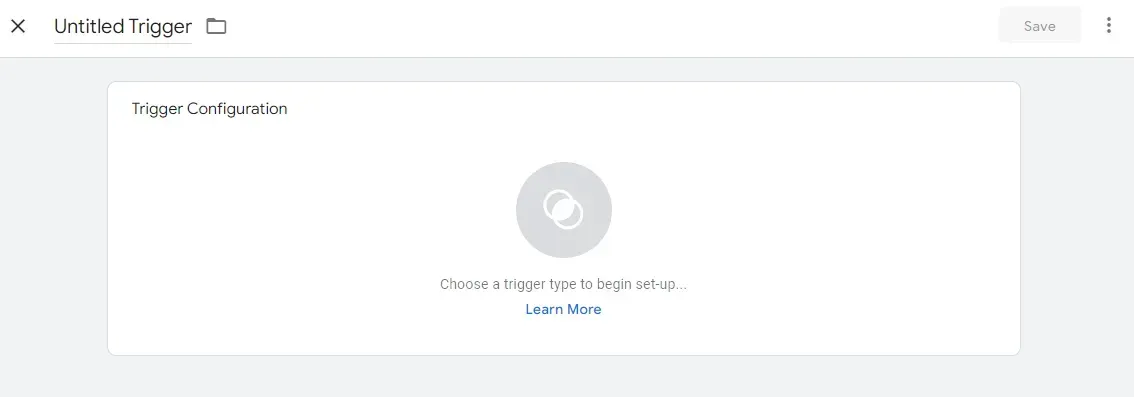
6. Scroll to Triggering; click on Choose a trigger.
7. In the top right corner, click the + to create a new trigger.
8. Rename your trigger Duda PageView Trigger.
9. Select Choose a trigger type, and select Custom Event.
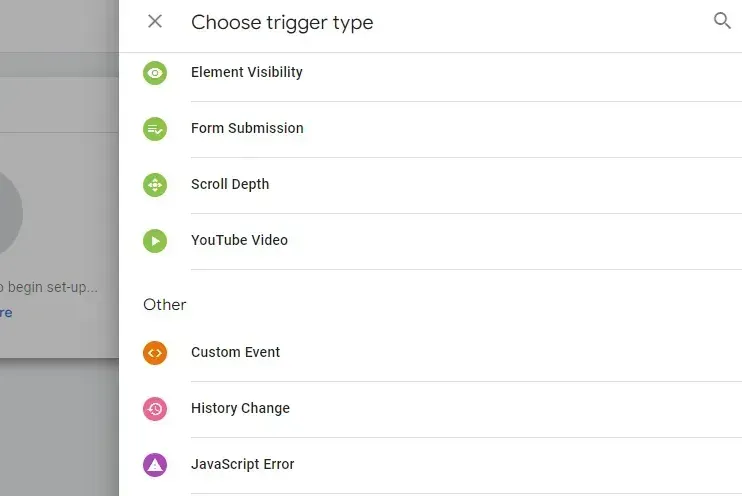
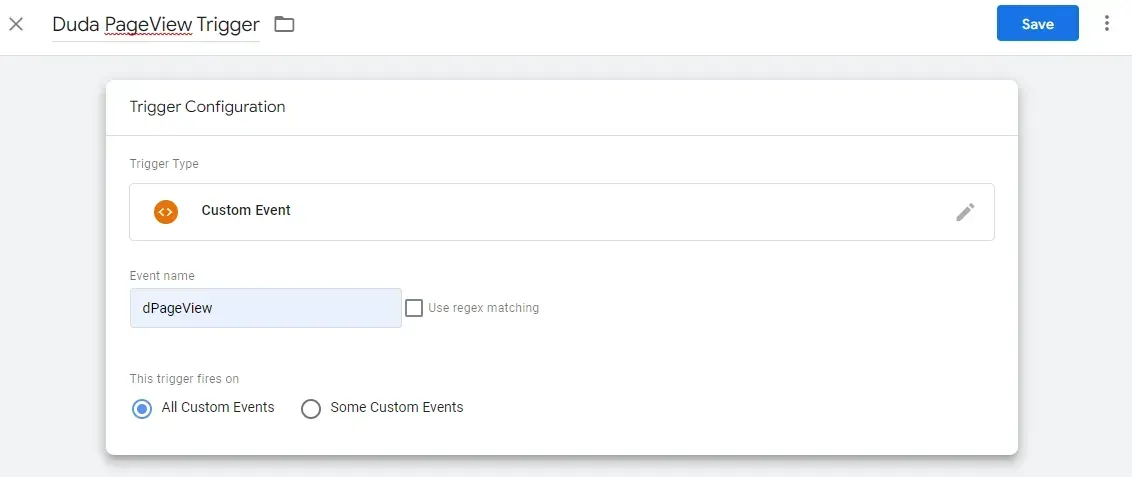
10. In the Event name text box, type “dPageView.” This is a Duda-specific page view trigger. Click Save.
11. Confirm that your Duda PageView Trigger has been added to the Triggering section of your Google Analytics tag. Click Save.
12. In your primary Tag Manager view, click Submit. If desired, add a Version Name or Version Description to track your changes, then click Publish.
Jump Into Duda!
1. Navigate to your Duda editor; select Settings – Head HTML. This is where your Tag Manager code will live – and, indirectly, our Google Analytics code will live here too. Paste your Tag Manager code into the top of the Body end HTML box.
2. Republish your site to push all your changes live. Now, Google Analytics, Tag Manager, and your Duda website should all be working together.
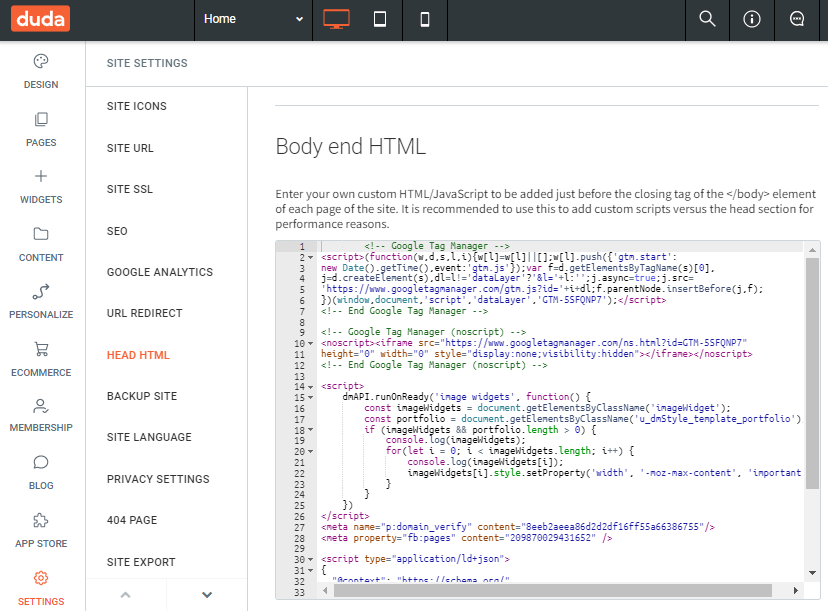
Head Back to Google Analytics to Test Your Connection
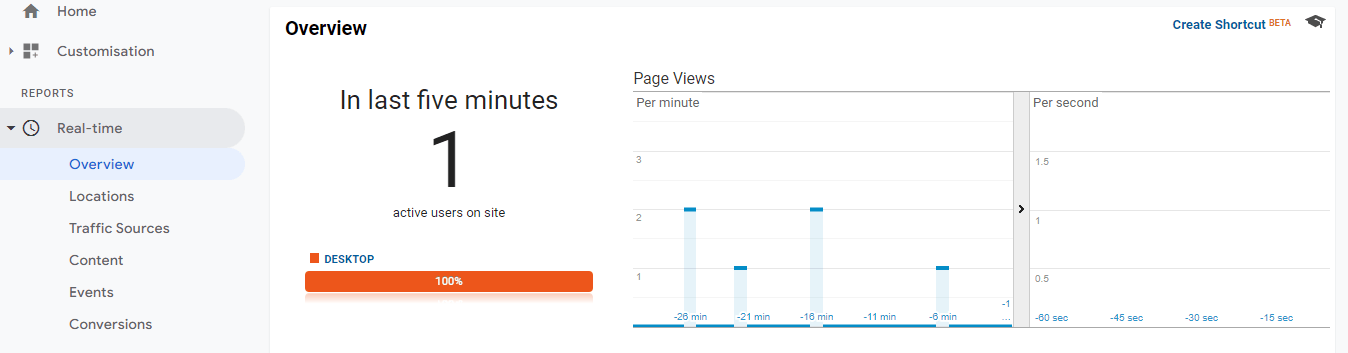
1. In Google Analytics, navigate to Home to see real-time data.
2. Select Realtime overview.
3. Navigate to your live website.
4. In your Realtime overview, you should see 1 current visitor on your website – that’s you! This provides confirmation that your code is working properly.
Are You Interested in More Duda Tutorials?
Did you enjoy this tutorial? For more like it, explore our YouTube channel or our Resources page to view past videos and stay updated on new videos. To request a Duda topic that you’d like to see us cover, give us a call at 331.228.9636 or complete our online contact form. We look forward to hearing from you!
As part of our comprehensive approach to website optimization, RivalMind offers
SEO services tailored specifically for Duda, ensuring that your content not only looks impressive but also ranks prominently in search engine results, driving more organic traffic to your site.

Meet the Author
Harley Helmer
Lead Search Marketing Strategist
Harley Helmer is a digital marketing professional with nearly a decade of experience in the industry. Today, he's the head of search marketing strategy at RivalMind, responsible for developing and executing comprehensive SEO campaigns that improve online visibility and boost organic traffic. His pragmatic, no-nonsense approach to marketing – paired with a robust knowledge base – helps him deliver innovative solutions to technical challenges and deliver real client success.
Specialties: SEO Gold Mine, Idea Guy
Looking for more organic website traffic?
Welcome to RivalMind. Our purpose is to help your business thrive. We are a digital marketing agency that offers SEO, PPC, Web Design, Social Media and Video Solutions as tools to our clients for online business development and growth.
Contact us today to get started!
Blog Contact Form
Connect with Us:




